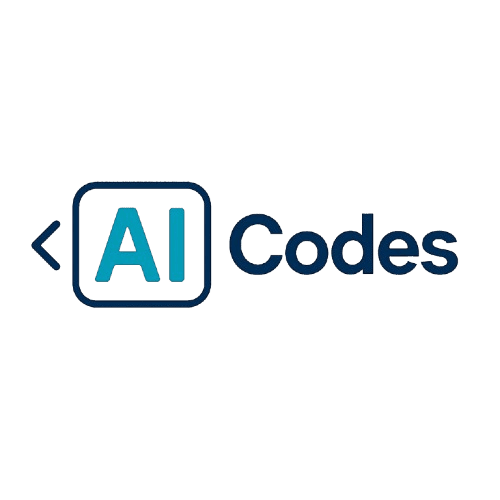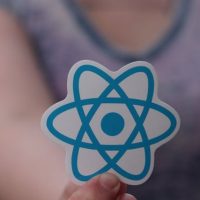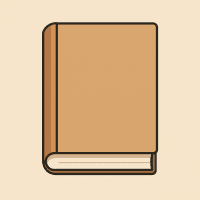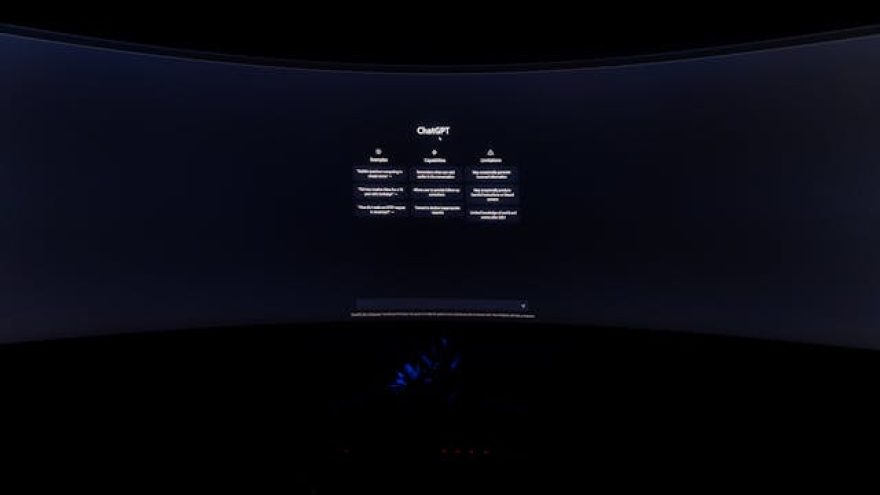With AI becoming a regular part of the developer’s toolkit, the big question in 2025 is: Should you use ChatGPT or GitHub Copilot? Both are powerful tools, but they serve different needs. Whether you’re building a full app, writing scripts, or fixing bugs, choosing the right AI assistant can save you time and increase productivity.
In this article, we’ll compare ChatGPT and Copilot, look at their pros and cons, and help you decide which one fits your workflow.
ChatGPT vs Copilot: Basic Difference
-
ChatGPT (Pro version with GPT-4-turbo) is a conversational AI that can answer questions, generate full code blocks, explain errors, and even act like a tutor.
-
Copilot (by GitHub, powered by OpenAI Codex) works right inside your code editor and gives real-time code suggestions based on what you’re typing.
Pros and Cons of ChatGPT
Pros:
-
Great for understanding and fixing errors
-
Can handle full project explanations and tutorials
-
Works across multiple languages and frameworks
-
Supports plugins, file uploads, and code tools in Pro version
-
Can generate documentation, blog content, or even full websites
Cons:
-
Not directly built into editors like VS Code
-
Less helpful for quick, real-time completions
-
Context can be lost in very long sessions (though improved in Pro)
Pros and Cons of Copilot
Pros:
-
Works live inside editors like VS Code, JetBrains, and Neovim
-
Predicts code as you type (very useful for writing functions quickly)
-
Speeds up boilerplate and common code writing
-
Great for repetitive tasks like loops, configs, or API requests
Cons:
-
Doesn’t always explain what the code does
-
Can sometimes suggest insecure or outdated practices
-
Not ideal for full project planning or complex debugging
Key Comparison Table
| Feature | ChatGPT | GitHub Copilot |
|---|---|---|
| Best for | Explanations, debugging, full guides | Writing quick code inside editor |
| Code Suggestions | Detailed, with context | Fast, line-by-line |
| Integration | Web-based or API | IDE integration |
| Learning Support | High – explains everything | Low – assumes knowledge |
| Ideal For | Beginners to advanced developers | Experienced developers |
| Customization | More flexible with prompt tweaks | Limited |
What Should You Use?
If you’re writing large applications, switching languages often, or need explanations, ChatGPT Pro is better. It’s also perfect if you want to do more than just code—like generate documentation, blog posts, or even UI content.
If you already know your tools and just want to code faster, GitHub Copilot feels like autocomplete on steroids. It’s great for saving time in your editor.
Many developers actually use both together—Copilot for speed, and ChatGPT for clarity.
Final Thoughts
ChatGPT and Copilot serve different needs—one is a smart assistant, the other is a fast co-coder. Choose based on your style: do you want to understand and learn (ChatGPT) or build faster with autocomplete (Copilot)?