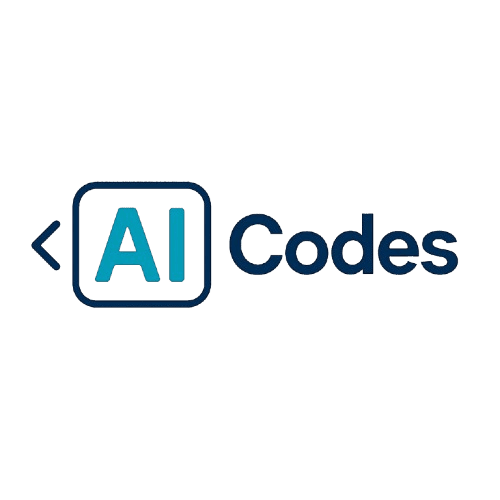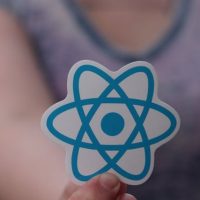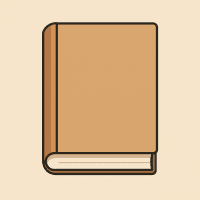Many people hear the word “Copilot” and assume it’s the same tool across all platforms. But in reality, GitHub Copilot and Microsoft Copilot are two different tools built for very different users.
If you’re a developer, designer, or someone working in WordPress, it’s important to understand what each tool does, how they’re used, and which one suits your daily work better. This guide will help you understand the key differences, pros, cons, and where each Copilot fits best.
What Is GitHub Copilot?
GitHub Copilot is an AI-powered coding assistant built into code editors like VS Code, JetBrains, and Neovim. It helps you write code faster by giving real-time suggestions as you type. It’s designed mainly for programmers and software developers.
What Is Microsoft Copilot?
Microsoft Copilot is built into Microsoft 365 apps like Word, Excel, PowerPoint, and Outlook. It helps you write emails, summarize content, automate spreadsheets, and prepare slides—all inside the tools you already use at work. It’s more focused on productivity than programming.
Key Differences Between GitHub Copilot and Microsoft Copilot
| Feature | GitHub Copilot | Microsoft Copilot |
|---|---|---|
| Main Use | Code writing and editing | Document, spreadsheet, email productivity |
| Works Inside | VS Code, JetBrains, Neovim | Word, Excel, PowerPoint, Outlook |
| Best For | Developers, software engineers | Office users, analysts, managers |
| Type of Suggestions | Code snippets, functions, logic | Text edits, summaries, Excel formulas |
| Learning Focus | Assumes coding knowledge | Helps non-tech users work faster |
| Data Privacy | Mostly local/editor-based | Cloud-based Microsoft 365 environment |
Pros and Cons of GitHub Copilot
Pros:
-
Speeds up code writing inside the editor
-
Supports multiple languages and frameworks
-
Great for boilerplate and repetitive tasks
-
Easy to integrate into developer workflows
Cons:
-
Doesn’t explain code clearly
-
Can suggest outdated or insecure code
-
Not helpful for non-programmers
Pros and Cons of Microsoft Copilot
Pros:
-
Boosts productivity in Excel, Word, and Outlook
-
Easy to use without tech skills
-
Helps write, rewrite, and summarize faster
-
Supports daily business tasks
Cons:
-
Requires Microsoft 365 subscription
-
Not suitable for coding tasks
-
Still improving with certain Excel or PowerPoint tasks
Who Should Use Which?
-
If you’re a coder, software engineer, or developer, go for GitHub Copilot. It works inside your code editor and helps you build faster.
-
If you’re a content writer, business manager, data analyst, or office user, choose Microsoft Copilot. It makes your regular work smoother and quicker.
Many teams use both, depending on the department. Developers stick to GitHub Copilot, while marketing or finance teams rely on Microsoft Copilot.
Final Words
GitHub Copilot and Microsoft Copilot are not the same. One helps developers write code faster. The other helps office users work smarter inside Microsoft tools. Use AI tools wisely, and let them do the heavy lifting while you stay creative