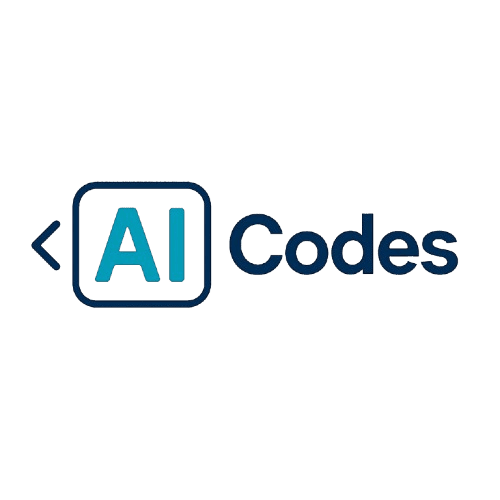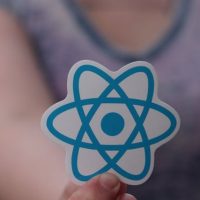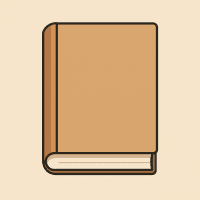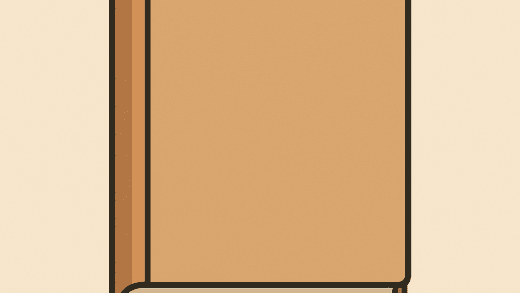Meta AI has quietly become one of the biggest changes in how people use social media in 2025. From answering your questions on Instagram to helping you write messages on WhatsApp or search posts on Facebook, Meta AI is now integrated across Meta’s most popular platforms.
But while it brings speed, creativity, and fun, it also raises some big concerns. This article breaks down how Meta AI works, its pros and cons, why developers should pay attention—and how to use it smartly.
Where Is Meta AI Available?
Meta AI is now live in:
-
Instagram – Helps generate captions, reply to DMs, and even summarize reels or comment threads.
-
Facebook – Assists in writing posts, summarizing news, and providing search suggestions.
-
WhatsApp – Works like a smart chatbot inside your chats. You can ask it questions, generate replies, or get help in real-time.
Meta has rolled it out in select regions, and global expansion is happening step-by-step.
Benefits of Meta AI on Social Media
1. Faster Messaging & Replies
It helps users write clear replies, even in complex conversations.
2. Smarter Content Creation
Influencers and business pages can generate post ideas, captions, and hashtags faster.
3. Easy Summarization
Long threads or articles can be shortened for quick reads without opening links.
4. Entertainment & Fun
Ask questions, play word games, or just chat—it’s a bit like having ChatGPT in your inbox.
How Can Meta AI Be Risky?
1. Privacy Concerns
It’s unclear how much of your data is processed to train responses. Even though Meta says it’s private, caution is advised.
2. Misinformation Risk
AI-generated answers aren’t always fact-checked. It may present wrong info with confidence.
3. Emotional Manipulation
In sensitive conversations, especially around mental health, the AI might misread tone or context.
4. Addiction to AI Replies
Overreliance on AI to write or speak for you can reduce real engagement or communication skills.
Developers: How Is Meta AI Useful?
As a developer who tested Meta AI across platforms, I found it can:
-
Answer programming questions
You can ask it basic coding queries inside Instagram search or WhatsApp chats. It supports Python, JavaScript, and even framework-specific logic. -
Explain code snippets
It breaks down logic in simple terms—great for quick learning or debugging. -
Help with syntax and API usage
Useful for frontend or backend tasks when you’re away from your IDE.
But don’t expect deep technical support. It’s not a full replacement for ChatGPT Pro or GitHub Copilot yet.
Comparison Table: Meta AI vs Other AI Tools
| Feature | Meta AI | ChatGPT Pro | GitHub Copilot |
|---|---|---|---|
| Platform | Social Media Apps | Web/App/Pro Tools | Code Editors (VS Code etc.) |
| Best For | Messaging, quick replies | Full content & code generation | Code suggestion & completion |
| Coding Support | Basic to medium | Advanced | High (but no explanations) |
| Risk Level | High (privacy + content) | Medium | Low |
Final Thoughts
Meta AI is powerful—but not perfect.
It adds a new layer of speed and ease across Instagram, Facebook, and WhatsApp. But with that comes risk—especially in how it handles personal data, context, and tone.
If you’re a developer, it’s a fun extra tool. But for serious tasks, ChatGPT Pro or Copilot are still better choices.